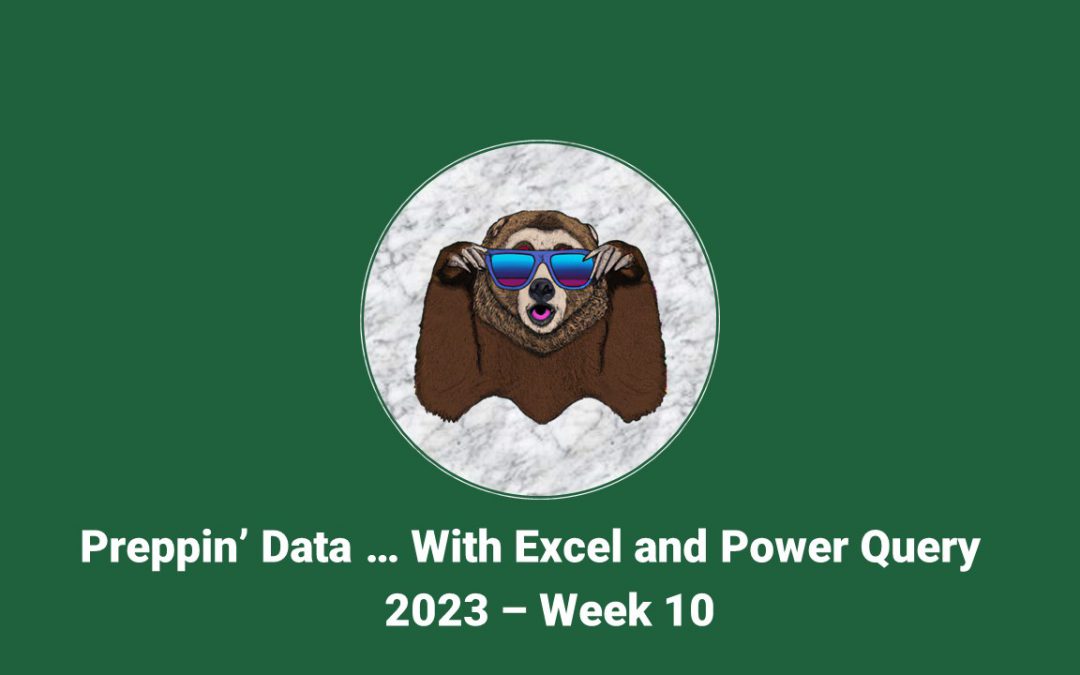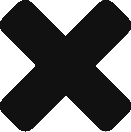This week’s challenge built on last week’s answer. The steps involved using data scaffolding to insert rows for missing dates.
The data set had gaps in dates and the trick to completing this challenge was trying to figure out how to do that without duplicating data that would have skewed your answer.
One trick I used is to make a list of dates. Generally in Power Query you use curly brackets and two periods to make a list. So a list from 1 to 10 would be:
={1..10}This works with many data types, but not with dates. You actually have to use a mix of dates and integers to do this.
Microsoft MVP Ken Puls has a great walkthrough on how to do this.
Below is my video on how I went about solving this challenge: