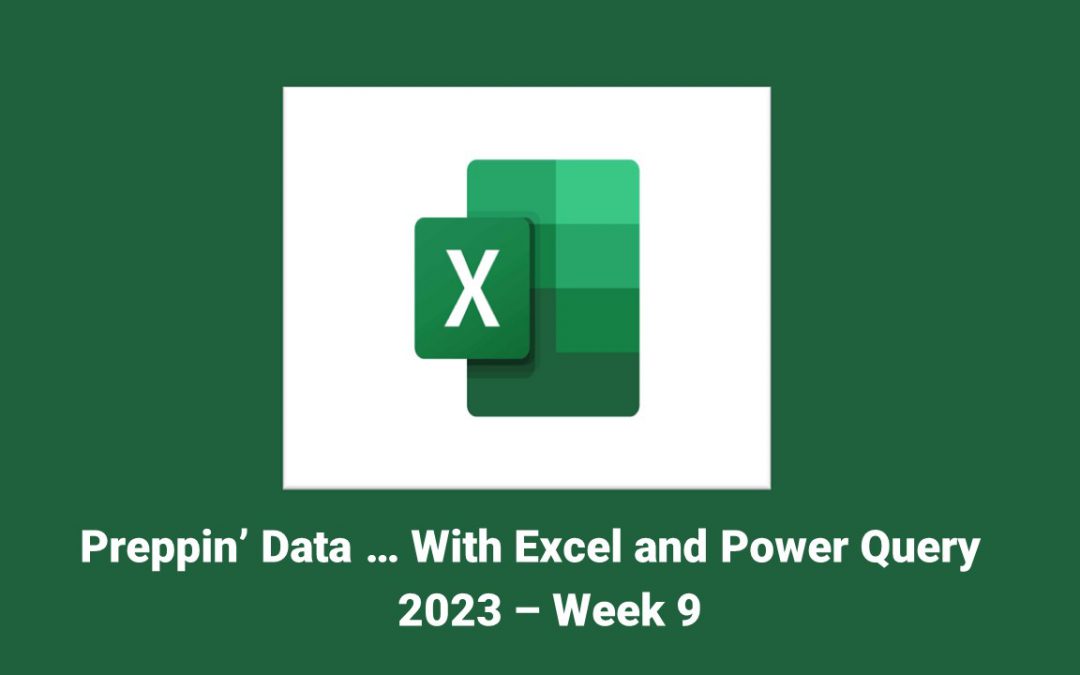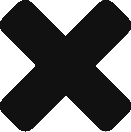This week’s challenge had an append with 3 tables, some joins (merges) and some trickiness with a running total by groups!
A common thing with PowerQuery is using “Group By” a dimension and then using “All” to generate a nested table in a column. If you are able to understand this, then you can perform operations on groups like what was called for in this challenge.
I phoned a friend on this one, meaning I went to YouTube. Microsoft MVP Rick de Groot puts out a lot of great content on advanced Power Query methods. He had a specific video that was very helpful for this challenge:
Here is my full walkthrough of all of the steps I took in order to solve this particular challenge. I definitely learned a new trick with PowerQuery thanks to this challenge and Rick!